Left Nav
Starting a Hive Project Request
- Login into myapps.berry.edu
- Click on the Marketing Projects icon (orange diamond)
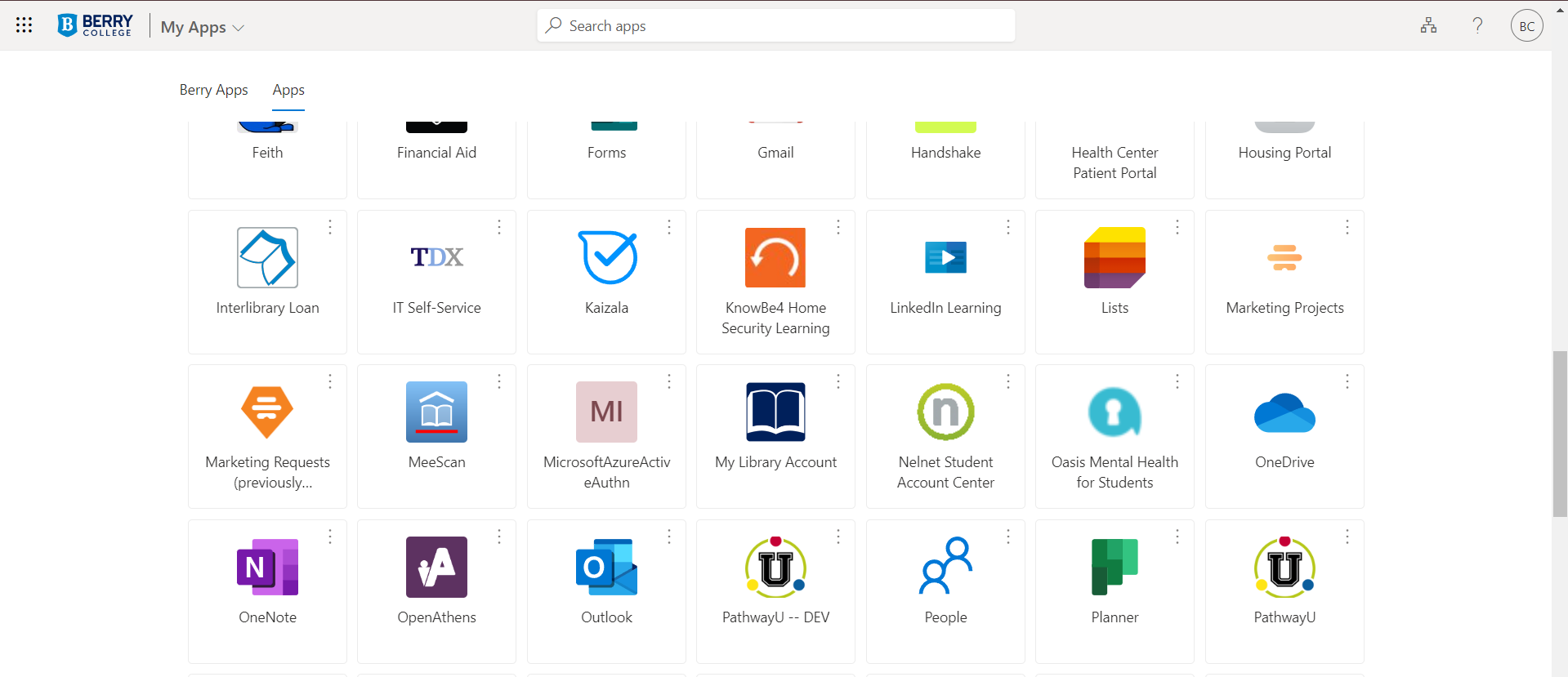
- You will be taken directly to the REQUESTS screen where you can choose the type of request you would like to submit. In some cases we also ask that a Creative Brief be completed and uploaded with your submission.
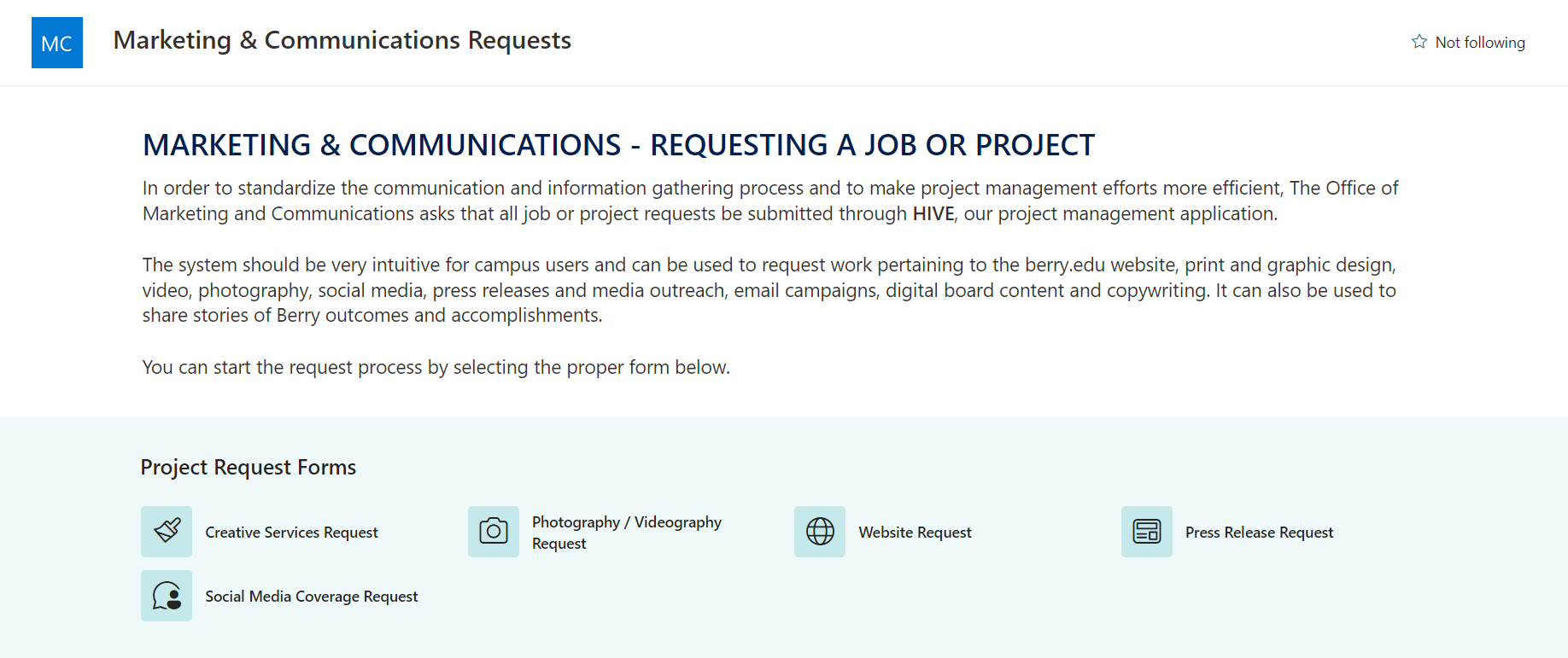
- You will then be asked to complete a brief form pertaining to your request. Please provide as much information as possible to describe your needs. If you have completed a Creative Brief or have other support documents that could be helpful, you can attach them to the request using the SUPPORT DOCUMENTS AND IMAGES button at the bottom of the form.
- After review of your request, someone will reach out to you soon with next steps. You can help us to complete your request more quickly by collecting information, bios, existing materials including photos, past materials and materials you like from other sources – and having those ready to share early during the process.
What if I need something not listed?
Simply choose the item from the list that most closely matches your intended request and complete the form. Your request will be forwarded to the proper person and you will be contacted for further details as needed.